Universal Document Converter is the most complete solution for the conversion of documents into PDF format. The underlying basis of Universal Document Converter is the technology of virtual printing. As a result, converting documents from DjVu to PDF is not any more complicated than printing on a desktop printer. Please follow this manual to start converting of DjVu documents.1. Download and install Universal Document Converter software onto your computer. 2. Install DjVu Browser Plugin for Internet Explorer from the Lizardtech site. 3. Open the DjVu file in Internet Explorer and press the Print button in the DjVu Browser Plugin toolbar: 4. Select Universal Document Converter from the printers list and press Properties button. 5. Select the Document to PDF, Color, Multipage profile in the Universal Document Converter Properties window and press OK. 6. Press OK in the Lizardtech plugin Print dialog to start converting. When the PDF file is ready, it will be saved to the C:\UDC Output Files folder by default. 7. The converted document will then be opened in Adobe Acrobat or another viewer associated with PDF files on your computer. | |
Senin, 25 Februari 2008
TUTORIAL :: How to Convert DjVu to PDF
Langganan:
Posting Komentar (Atom)
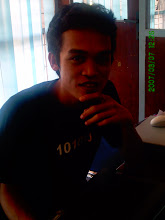

1 komentar:
I would like to exchange links with your site www.blogger.com
Is this possible?
Posting Komentar